Mixing Your Data
BetaExternal Data Integration with ReKisstory
- Here is a kitchen where you can mix up other data with ReKisstory Compare results
- Make your own cocktail! You can use your own data or publicly available one
- Follow Step 1 to Step 6
- For Step 1, choose a data import method in the tab below (CSV upload, API endpoint, SPARQL endpoint, or website)
- Various types of data including statistics should work, but it is best for visualization to have timestamp and/or coordinates
- This service is tested with relatively simple structured data and endpoints, complicated settings may not work
- To add data recursively, you can download the integrated data in CSV and upload it again
- Check detailed manual for Data Mix
- For your inspiration, two easy tutorials can walk through the steps with historical weather data and geographical archaeological data
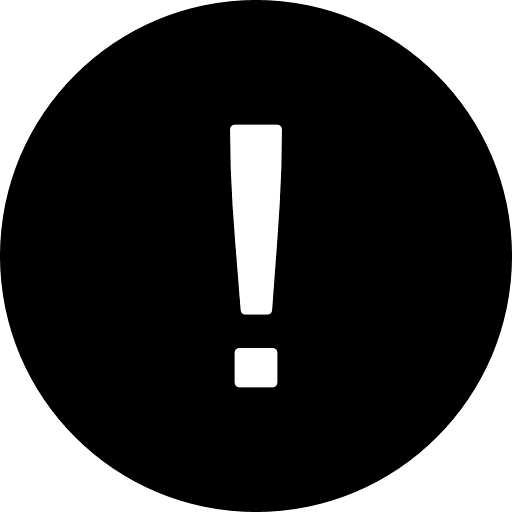 Mandatory field
Mandatory field
Your Recipe
-
1
Select data source
-
2
Import setting
-
3
Check imported data
-
4
Data mapping
-
5
Search ReKisstory
-
6
Integrate all
Step 1: CSV file upload
- We will upload CSV file from local machine and flatten the data (structure) and map it to ReKisstory search results
- You can only upload one CSV file at a time
- Only first 1000 rows will be imported
- Import setting (Step 2) includes the type of record separator and skipping first rows
- Download example CSV files
- Mean Temperature in Vienna from 1775 to 2024 (Source: HISTALP, Data source: GeoSphere Austria - https://data.hub.geosphere.at)
- Mint Houses of the Low Countries (Based on "Stapel, Rombert, 2016, "Mint Houses of the Low Countries", https://hdl.handle.net/10622/MLVN7A, IISH Data Collection, V3" (Creative Commons License: CC-BY-NC-SA))
- Home game scores of Real Madrid CF (Based on Club Football Match Data (2000 - 2025)(Apache Open Source License 2.0))
- Two easy tutorials using the example data above are available
Step 1: Import data from API endpoint
- We will obtain JSON from a specified REST API endpoint and flatten the data (structure) and map it to ReKisstory search results
- Only first 100 records will be imported. One API request at a time
- The use of API endpoint URL including private API keys/tokens is at your own risk
- Import setting (Step 2) includes the flattening JSON format, which is not perfect. If errors persist after some trials, it is recommended to create a CSV file out of the API in your own machine, and use the CSV import instead
- Example endpoints
- Wikidata Reconciliation API search results of "Obama"
- US population by year
- List of F1 drivers
- Search results for “Krieg” in biographical data
Step 1: Import data from SPARQL endpoint
- We will obtain JSON from the specified SPARQL endpoint and flatten the data (structure) and map it to ReKisstory search results
- Formats other than JSON are not supported
- After testing the endpoint below, you will specify a SPARQL query with SELECT
- Only first 100 records will be imported
- The mapping is relatively generic for any SELECT query, but is not perfect. Some measures are taken by trying to avoid strict checkings of variables (e.g. Virtuoso/DBpedia). If errors persist after some trials, it is recommended to create a CSV file out of the SPARQL endpoint in your own machine, and use the CSV upload
- Some tested example queries from DBpedia and Europeana endpoints are found in our Manual
- Example endpoints (see also list of endpoints)
- The use of credentials for the endpoint is at your own risk
Step 1: Import data from a website
- We will extract data from a website and generate new data to map it to ReKisstory search results
- An AI will analyze the website and generate data automatically. You will only need to decide what items in ReKisstory to compare with them
- Only the first 2 pages of the website will be used for data extraction. Then, the first 100 records will be imported
- We cannot guarantee the quality of the generated data from the specified website. For better results, it is recommended to create a CSV file on your own, and use the CSV import instead
- Use the following example websites for testing (i.e. a website containing a list of events with date information produces reasonable results)
- Beethoven timeline: https://www.classicfm.com/composers/beethoven/guides/beethovens-life-timeline-part-1/
- History of USA: https://www.ducksters.com/geography/country/united_states_history_timeline.php
- Van Gogh timeline: https://impressionistarts.com/timeline-vincent-van-gogh-life
Coming Soon
For the time being, try the functionality in Compare advanced mode