Find Items
Find items by specifying conditions
What is the Find section (simple mode)?
- You can search and list fact items (persons, products, places, events etc) which have something in common
- You specify a pattern for searching
- Useful if you would like to find out what items exist when and where and what happened with them. If you would like to analyze/compare the histories of items, specify and compare the items in the Compare section
How to use?
-
Search Input
- Start typing in the input box below to see auto-suggest (based on your browser language) an item to formulate a query pattern
- Highlight colors indicate the input types (see the color scheme above in the example)
- Only Item Type is mandatory
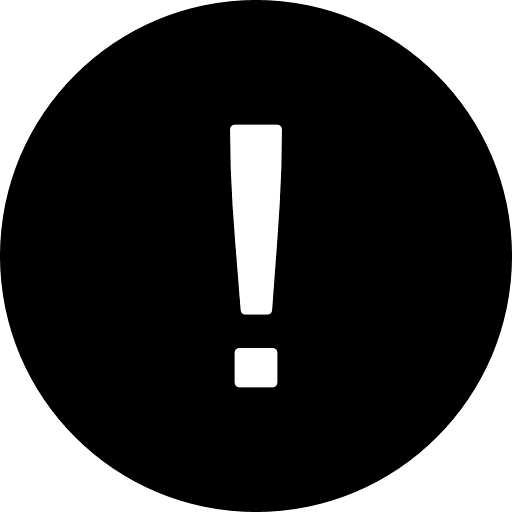 But, the more you specify, the more complete results will be returned. The less you specify, the more results will be returned, but query timeout error occurs more often
But, the more you specify, the more complete results will be returned. The less you specify, the more results will be returned, but query timeout error occurs more often - This search requires precise selections of items. If you do not select the right one in the right input box, you may get disappointing results. Watch out similar and confusing name-sake items (Tokyo (Q1490) and Tokyo (Q7473516)) and learn the best search tuning with trial and error
- Only the first 100 results will be shown
- If you find no results, the items may not have time information. Time-data is still relatively scarce (e.g. U-boat: Q428661 ), although data is improved every day. Any volunteers can help to imoprove the data!
- It would take 5 - 60 seconds to see the results
- Take a look at the manual and example search patterns
-
Search Example
- You look for: Human (whose occupation is Musician) whose work location was New York
- Your results: a list of musicians who worked in New York
- You specify query pattern A-E in the input: which item type A (whose specific characteristic B is C) whose relation (action/occurrence/property) D to Object E
-
Use the following query pattern for testing:
- Item type A: Human (Q5)
- Specific characteristic B: occupation (P106)
- Specific characteristic type C: Musician (Q639669)
- Main relation (action/occurrence/property) D: residence (P551)
- Relation to Object E: New York (Q60)
-
Examples of Input (A-E)
- Item type A: Human (Q5), Painting (Q3305213), Film (Q11424), Codex (Q213924), War (Q198), Big City (Q1549591)
- Specific characteristic B: occupation (P106), gender/sex (P21), member of (P463)
- Specific characteristic type C: Politician (Q82955), Female (Q6581072)
- Main relation (action/occurrence/property) D: residence (P551), work location (P937), owned by (P127), participated in an event (P1344), creator of artwork (P170), collection of galleries (P195), exhibition history (P608), location (P276), significant event (P793)
- Relation to Object E: Battle of Trafalgar (Q171416), Amsterdam (Q727), Statue of Liberty (Q9202)
-
Result Views
- Click a tab to see the results in different views: table (default), timeline, map, network, and the Wikipedia articles (depending on the data availability)
- See full instructions in Find Section Manuals in Tutorials & Manuals

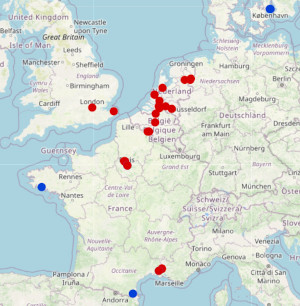

Need help to fill the input boxes? Take an example from example search patterns
What is the Find section (advanced mode)?
- You can search and list fact items (persons, products, places, events etc) which have something in common
- Useful if you would like to find out what items exist. To find the history of the items of your choice, use Compare section
Example
- You look for: Human (whose occupation is Musician) whose work location was New York during 1960-01-01 - 1979-12-31
- Your results: a list of musicians who worked in New York betweeen 1960-01-01 and 1979-12-31
- You specify query pattern A-G in the input: which item type A (whose specific characteristic B is C) whose relation (action/occurence/property) D to Object E between the time of F (start) and G (end)
Example of input in the query pattern (ID prefix Q and P)
- Item type A: Human (Q5), Painting (Q3305213), Film (Q11424), Codex (Q213924), War (Q198), Big City (Q1549591)
- Specific characteristic B: occupation (P106), gender/sex (P21), member of (P463)
- Specific characteristic type C: Politician (Q82955), Female (Q6581072),
- Main relation (action/occurence/property) D: residence (P551), work location (P937), owned by (P127), participated in an event (P1344), creator of art work (P170), collection of galleries (P195), exhibition history (P608), location (P276), significant event (P793)
- Relation to Object E: Battle of Trafalgar (Q171416), Amsterdam (Q727), Statue of Liberty (Q9202)
How to use?
- Start typing in the input box below to see auto-suggest (based on your browser language) an item to formulate a query pattern
- Highlight colors indicate the input types (see the color scheme above in the example)
- Only Item Type is mandatory
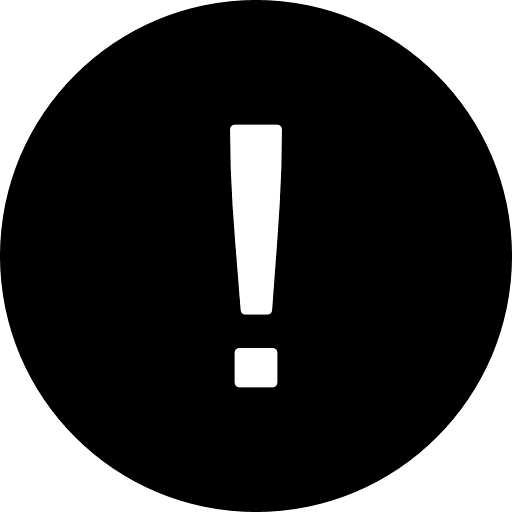 But, the more you specify, the more complete results will be returned. The less you specify, the more results will be returned, but query timeout error occurs more often
But, the more you specify, the more complete results will be returned. The less you specify, the more results will be returned, but query timeout error occurs more often - Test your query first without dates if it is over- or underwhelming. Narrow down your query with dates, if necessary
- This search requires precise selections of items. If you do not select the right one in the right input box, you may get disappointing results. Watch out similar and confusing name-sake items (Tokyo (Q1490) and Tokyo (Q7473516)) and learn the best search tuning with trial and error
- Only the first 300 results will be shown
- Select a contextual timeline to dispaly background history (if available)
- If you find no results, try without the dates and check if there are results. The items may not have time information. Time-data is still relatively scarce (e.g. U-boat: Q428661 ), although data is improved every day. Any volunteers can help to imoprove the data!
- It would take 5 - 60 seconds to see the results
- Take a look at the manual and example search patterns
- Use the following query pattern for testing:
- Item type A: Human (Q5)
- Specific characteristic B: occupation (P106)
- Specific characteristic type C: Musician (Q639669)
- Main relation (action/occurence/property) D: residence (P551)
- Relation to Object E: New York (Q60)
- Starting date F: "1960-01-01"
- End date G: "1980-01-01"
Searching items...
Searching items...