
ReKisstory creator
Location, Location, Location
2 min to read
Geo Find
Sadly, there is no summer holiday for me, except short day-offs. But, thanks to that, we have a brand new feature called Geo Find. Let's have a quick look at it in this article


Shift of focus from time to space
The first phase of ReKisstory project was about time. As an archaeology guraduate, that's my desire. Time is a fundation of many humanities fields. We cannot miss that for cultural heritage. We should have a nice time-based tool. Now, as the core part of my ambition has been realised in ReKisstory, it's time to move on to the second phase. I would like to explore space more interestingly. When we talk about space, map is the most intuitive visualization. So, users should be able to explore data with a map interface. There are many high-tech in GIS (Geographical Information Systems) for professional use. But, for ordinary users, we cannot implement it, because it is often too complicated to use. So, the most intuitive and easy, but powerful thing needs to be implemented first.
Many ways to locate
Geo Find allows users to find data (i.e. items) by specifying places. For example, the image above shows all fountains found within 1 km from Colosseum. The items could be anything. It already sounds cool, right? Even more cool, there are 4 ways to specify them (4 tabs). Still, it is easy to use.
- Click & Go
- Navigate & Go
- Name & Go
- Where you are & Go
You just click points on a map in the simple or advanced mode. Then, specify what type of items you look for: restaurants, cinemas, stations, parks, monuments, towns, mountains, rivers, or even people who were born. Great thing is you can click multiple points. You can also change the radius of your search: do you want to find them within 1 km or 100 km? After that, just hit search and wait. Within tens of seconds, you get all info like the Find section.
Sometimes, you are lazy to click. Then, you can also specify a place by just orienting yourself on the map. Map box mode enables you to zoom and pan on the map, to specify an area. A red line box (i.e. all visible area of the map) will be used for search. Super easy. Why don't you navigate youself to Salzburg in Austria and search all ski resorts in the area?
In addition, you can also specify a place by yourself instead of clicking on the map. Sometimes it is handier to name the place. You can use auto-suggest to specify a very specific city, building, or lake. Then, decide the radius. Why don't you try to show all rivers within 50 km from Alpe d'Huez in France, or cinemas within 1 km from St Pancras station in London
Last, but certainly not least, you can use your current location with GPS or Wifi. You need to allow your device to access location information (in the popup windown). Then, you can search anything within 2 km distance. It is best to use it with your smart phone on the street, but you can use your tablet or computer with Wifi too. You can use this for your walking tour navigation. Enjoy!
What do you think?
Let us know what you think about the Geo Find function.
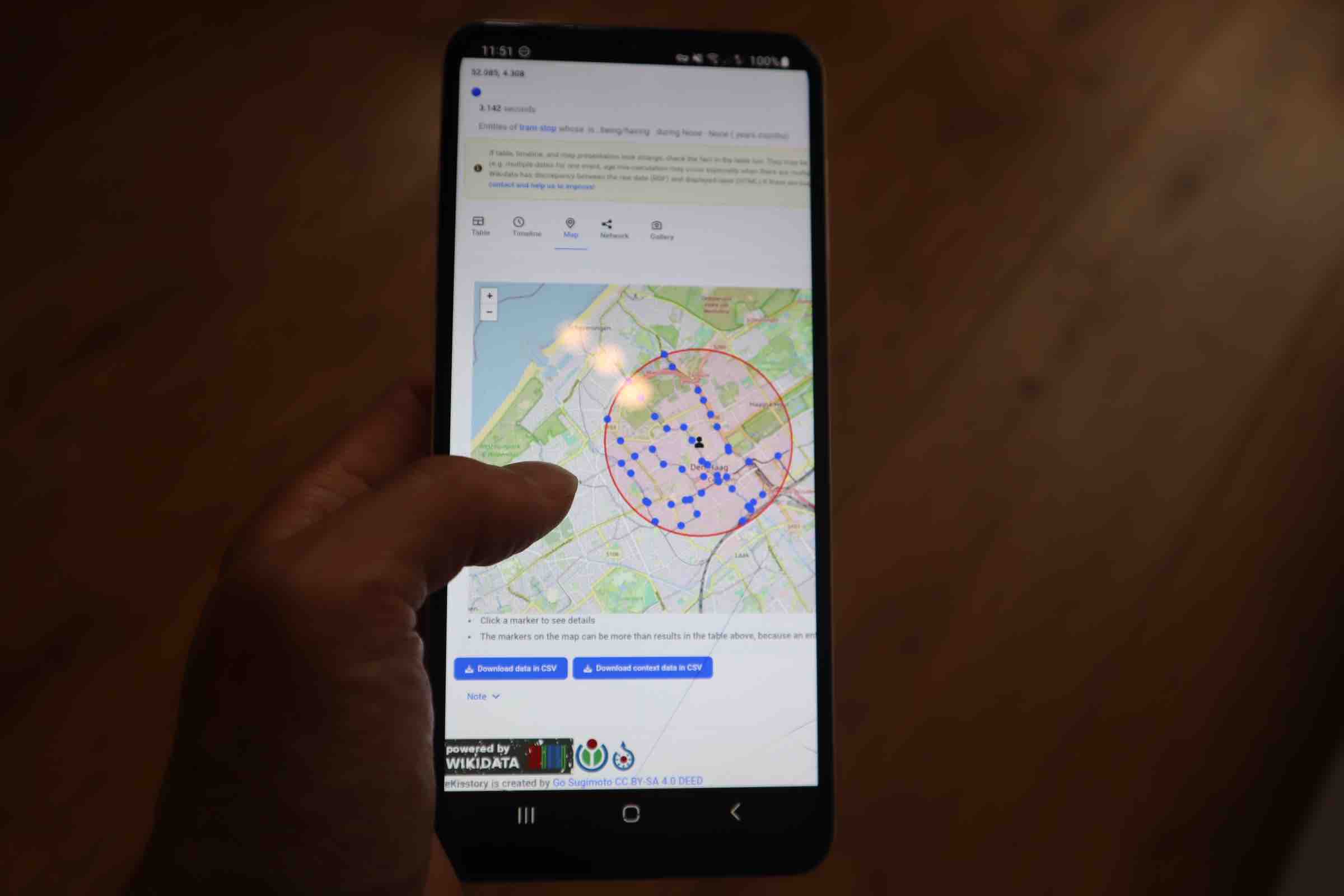

Einstein's space is no closer to reality than Van Gogh's sky. The glory of science is not in a truth more absolute than the truth of Bach or Tolstoy, but in the act of creation itself. The scientist's discoveries impose his own order on chaos, as the composer or painter imposes his; an order that always refers to limited aspects of reality, and is based on the observer's frame of reference, which differs from period to period as a Rembrandt nude differs from a nude by Manet
Arthur Koestler
Source: Wikipedia